




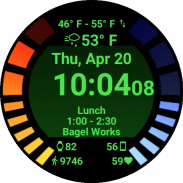

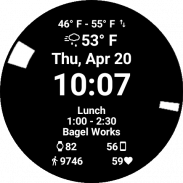
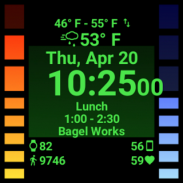

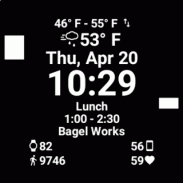
Omega Engine - Watch Face

Description de Omega Engine - Watch Face
Feel like the best secret agent while sporting the Omega watch face. You'll be able to leave your phone in your pocket as Omega will tell you every necessary detail you need to get through your day. By knowing your schedule with such details at a moment's glance, your friends might even think you to be a supernatural spy!
Omega is the most complete watch face for your Android Wear device. When fully utilized, Omega will tell you the time, date, weather, battery level of your devices, and your current fitness data. What follows is a list of all of Omega's fully customizable features:
DATE & TIME
- Of course
BATTERY
- Show battery from your watch and/or phone in the battery meters
- Choose the interval at which to poll the battery level of your devices
- Optionally show the exact battery life at the bottom of the screen*
- Use the battery life monitors on the watch face to display approximate battery life (within 10% to 18%)
- Optionally show only the current health block in ambient mode to reduce screen burn-in and brightness
WEATHER
- Omega's handheld app will get current weather information from Dark Sky
- Choose from a variety of details to show: the day's high & low, wind speed & direction, sunrise & sunset*
- Use imperial / metric units
- Note: Requires ACCESS_FINE_LOCATION and INTERNET permission
SCHEDULE
- Omega's wearable app will read the calendars that are on your wear device to determine your next event
- Choose the interval at which to check for new events
- As soon as your current event has ended, Omega will look for the next event
- Choose how long in the future you want to look: check for event in the next 2 hours or the next 1 week
- Note: Requires READ_CALENDAR permission
HEALTH*
- Omega's wearable and/or mobile app will read the Google Fit data from your device
- Choose from a variety of retrieval methods: Google Fit data or sensor data from phone or watch
- Choose the interval at which to update fitness data.
- Note: May require BODY_SENSOR permission
Every one of Omega's features/elements is completely optional and can be modified to your liking, here is what you can do to each element individually:
- Show/hide element*
- Change text size
- Change font
- Text color
- Vertical position*
- Text alignment
- Toggle icon
- Change icon side
*Note: some elements require paid version. Purchase the paid version for only $1.99 for a limited time at https://play.google.com/store/apps/details?id=com.brohkahn.omega
Application Issues
Our goal was to create a complete and fully functional, usable, power efficient watch face. If you do not think that our mission was a success, please send us an email at kevin@broh-kahn.com with your issues and we will get back to you as quickly as possible. If you have an issue with the application, please do not leave a negative review or uninstall the app; contact us and we will do our best to solve your issue within 3 days.
Feature Requests
If you have a small feature request (i.e. configuration change) for this watch face, please send us an email at kevin@broh-kahn.com and your request will be completed within 1 week, guaranteed. Larger requests may take more time. If you would like us to design a new watch face with all the functionality of Omega, please get in touch and we'll work with you to design a well-designed and functional watch face
Notice: Omega only works on Android and Android Wear devices
Sentez-vous comme le meilleur agent secret tout en arborant le visage de la montre Omega. Vous pourrez laisser votre téléphone dans votre poche Omega vous dira tous les détails nécessaires dont vous avez besoin pour passer à travers la journée. En connaissant votre emploi du temps avec ces détails au regard, vos amis un moment peut-être même vous pensez être un espion surnaturel!
Omega est la montre la plus complète visage pour votre appareil Android Wear. Lorsqu'il sera pleinement utilisé, Omega vous dira l'heure, la date, le temps, le niveau de la batterie de vos appareils et vos données de condition physique actuelle. Ce qui suit est une liste de toutes les fonctionnalités entièrement personnalisables Omega:
DATE ET HEURE
- Bien sûr
BATTERIE
- Afficher la batterie de votre montre et / ou par téléphone dans les compteurs de batterie
- Choisissez l'intervalle auquel interroger le niveau de la batterie de vos appareils
- En option montrer la durée de vie de la batterie exacte au bas de l'écran *
- Utilisez les moniteurs de vie de la batterie sur le cadran de la montre pour afficher la vie approximative de la batterie (à moins de 10% à 18%)
- En option montrer que le bloc de santé actuel en mode ambiant pour réduire brûlure d'écran et la luminosité
MÉTÉO
- l'application de poche de Omega obtenir de l'information météorologique actuelle de Dark Sky
- Choisissez parmi une variété de détails pour montrer: haute et basse, vitesse et direction du vent, le lever et le coucher du soleil du jour *
- Utiliser des unités impériales / métriques
- Remarque: Nécessite l'autorisation de ACCESS_FINE_LOCATION et INTERNET
PROGRAMME
- application portable Omega lire les calendriers qui sont sur votre appareil d'usure pour déterminer votre prochain événement
- Choisissez l'intervalle qui pour vérifier les nouveaux événements
- Dès que votre événement en cours est terminée, Omega recherchera le prochain événement
- Choisissez combien de temps à l'avenir que vous voulez regarder: vérifier pour l'événement dans les 2 heures ou la prochaine 1 semaine
- Remarque: nécessite la permission READ_CALENDAR
SANTÉ*
- application portable et / ou mobile Omega lire les données Google Fit de votre appareil
- Choisissez parmi une variété de méthodes de récupération: les données Google Fit ou des données de capteur de téléphone ou d'une montre
- Choisissez l'intervalle auquel la mise à jour des données de conditionnement physique.
- Remarque: Peut nécessiter l'autorisation BODY_SENSOR
est complètement optionnelle Chacune des caractéristiques Omega / éléments et peuvent être modifiés à votre goût, voici ce que vous pouvez faire à chaque élément individuellement:
- Afficher / élément cacher *
- Modifier la taille du texte
- Modifier la police
- Couleur du texte
- Position verticale*
- Alignement du texte
- icône à bascule
- côté Changer d'icône
* Remarque: certains éléments nécessitent la version payante. Acheter la version payante pour seulement 1,99 $ pour un temps limité à https://play.google.com/store/apps/details?id=com.brohkahn.omega
Questions d'application
Notre objectif était de créer une puissance complète et entièrement fonctionnelle, utilisable, face montre efficace. Si vous ne pensez pas que notre mission a été un succès, s'il vous plaît envoyez-nous un courriel à kevin@broh-kahn.com avec vos questions et nous vous répondrons le plus rapidement possible. Si vous avez un problème avec l'application, s'il vous plaît ne laissez pas une critique négative ou désinstaller l'application; contactez-nous et nous ferons de notre mieux pour résoudre votre problème dans les 3 jours.
Demandes de fonctionnalités
Si vous avez une petite demande de fonctionnalité (à savoir le changement de configuration) pour cette face de la montre, s'il vous plaît envoyez-nous un courriel à kevin@broh-kahn.com et votre demande sera complétée d'ici 1 semaine, garanti. demandes plus importantes peuvent prendre plus de temps. Si vous souhaitez que nous concevoir un nouveau visage de la montre avec toutes les fonctionnalités d'Omega, s'il vous plaît nous contacter et nous allons travailler avec vous pour concevoir un cadran bien conçu et fonctionnel
Avis: Omega ne fonctionne que sur les appareils Android Wear et Android
Feel like the best secret agent while sporting the Omega watch face. You'll be able to leave your phone in your pocket as Omega will tell you every necessary detail you need to get through your day. By knowing your schedule with such details at a moment's glance, your friends might even think you to be a supernatural spy!
Omega is the most complete watch face for your Android Wear device. When fully utilized, Omega will tell you the time, date, weather, battery level of your devices, and your current fitness data. What follows is a list of all of Omega's fully customizable features:
DATE & TIME
- Of course
BATTERY
- Show battery from your watch and/or phone in the battery meters
- Choose the interval at which to poll the battery level of your devices
- Optionally show the exact battery life at the bottom of the screen*
- Use the battery life monitors on the watch face to display approximate battery life (within 10% to 18%)
- Optionally show only the current health block in ambient mode to reduce screen burn-in and brightness
WEATHER
- Omega's handheld app will get current weather information from Dark Sky
- Choose from a variety of details to show: the day's high & low, wind speed & direction, sunrise & sunset*
- Use imperial / metric units
- Note: Requires ACCESS_FINE_LOCATION and INTERNET permission
SCHEDULE
- Omega's wearable app will read the calendars that are on your wear device to determine your next event
- Choose the interval at which to check for new events
- As soon as your current event has ended, Omega will look for the next event
- Choose how long in the future you want to look: check for event in the next 2 hours or the next 1 week
- Note: Requires READ_CALENDAR permission
HEALTH*
- Omega's wearable and/or mobile app will read the Google Fit data from your device
- Choose from a variety of retrieval methods: Google Fit data or sensor data from phone or watch
- Choose the interval at which to update fitness data.
- Note: May require BODY_SENSOR permission
Every one of Omega's features/elements is completely optional and can be modified to your liking, here is what you can do to each element individually:
- Show/hide element*
- Change text size
- Change font
- Text color
- Vertical position*
- Text alignment
- Toggle icon
- Change icon side
*Note: some elements require paid version. Purchase the paid version for only $1.99 for a limited time at https://play.google.com/store/apps/details?id=com.brohkahn.omega
Application Issues
Our goal was to create a complete and fully functional, usable, power efficient watch face. If you do not think that our mission was a success, please send us an email at kevin@broh-kahn.com with your issues and we will get back to you as quickly as possible. If you have an issue with the application, please do not leave a negative review or uninstall the app; contact us and we will do our best to solve your issue within 3 days.
Feature Requests
If you have a small feature request (i.e. configuration change) for this watch face, please send us an email at kevin@broh-kahn.com and your request will be completed within 1 week, guaranteed. Larger requests may take more time. If you would like us to design a new watch face with all the functionality of Omega, please get in touch and we'll work with you to design a well-designed and functional watch face
Notice: Omega only works on Android and Android Wear devices

























